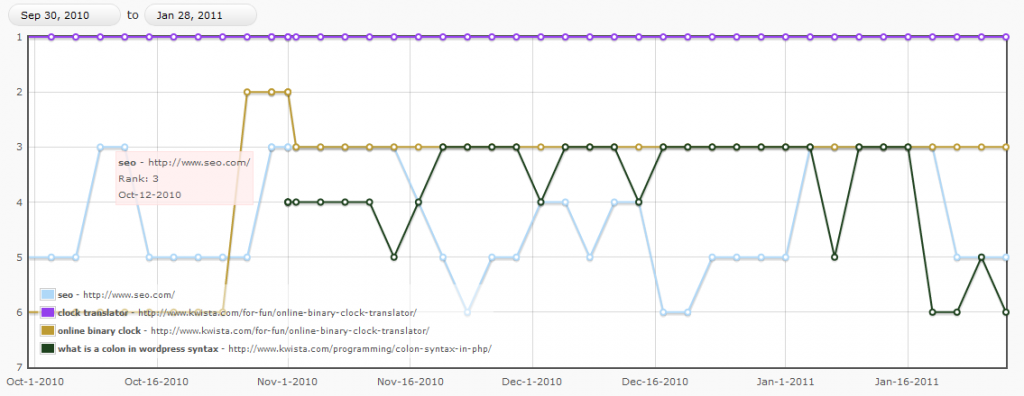SEO Rank Reporter WordPress Plugin Review
NOTE: Since writing this blog post in 2014 the plugin referenced has been retired. It is no longer actively developed and cannot be downloaded anymore from the WordPress repository. All the information in this article is effectively outdated.
One of the frustrating thing of any SEO strategy is trying to measure your progress. There are a large number of great services and products in the market that you can buy or subscribe to but some are cost prohibitive for the small online publisher. A solution I've recently stumbled upon for publishers with a WordPress site is a no cost plugin called SEO Rank Reporter.
SEO Rank Reporter allows the user to input as many phrases and keyword queries as desired to track how any given URL ranks on Google for that query. The plugin refreshes data every 3 hours which and shows if you are trending down or up. This is represented in a line graph and in a matrix style report that makes it easy to see how your site or page(s) is performing over time for specific phrases.
One of the awesome things about this plugin is that you can report on any phrase for any URL. So this allows you to track internal pages as they relate to keywords or phrases. You could also track external sites such as competitors to see how their own SEO is trending.
You can also use a configuration page to see what potential keywords or phrases that the plugin recommends you add and start tracking.
You can set email alert notifications to be sent when any given ranking changes by a certain number of positions. This is an especially powerful feature.
The Visits/rank report shows the actual amount of traffic that you are getting to your site for any given phrase you are tracking. This gives you greater clarity as to the value of a high or low ranking for any given search phrase or query.
I've been using this plugin for about 4 months now and I'm impressed all around at how effective it is considering its a no-cost WordPress plugin. Enjoy!