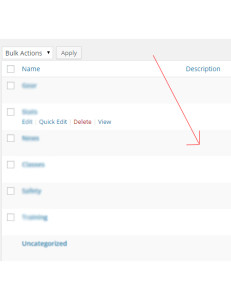Three WordPress SEO Tricks You Are Likely Neglecting
You have a WordPress based website and you pride yourself on knowing the SEO basics but are you forgetting to do a few simple things that could make a big difference?
Table of Contents
Three Simple WordPress SEO Suggestions:
1: Category descriptions
Visit the Categories sub-menu under the Posts menu. Does it look like this?
Its time to add descriptions for each category. Each category has its own stand-alone page called the category archive.
Like any other page, you ideally want to have META title, description, and keyword tags on that page. You can find that page here www.yourdomain.com/category/categoryslug.
Adding the description for these categories in WordPress will translate to the Description Meta tag on the archive page. Depending on your theme the description may also display at the top of the page.
SEO plugins such as Yoast SEO, All in One SEO, and Rank Math will make it easier to write and identify those descriptions and see how the snippet will appear on the search engine result page (SERP)
2: Page-specific Meta Tags
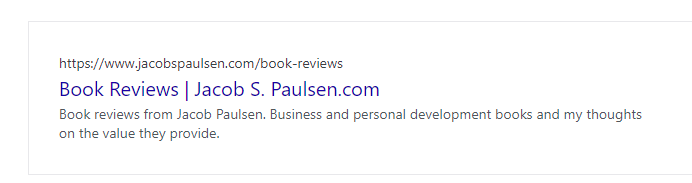
It isn't uncommon for me to sit down in a SEO consultation with someone who tells me they have worked long and hard to write awesome META tags for their website. I go deeper into an internal page and BAM… no meta tags at all.
Are you so focused on the home page you forgot to write tags for all the internal pages and posts? Every page should have a Meta Title, Description, and keyword tags.
3: Bold, Underline, Italics
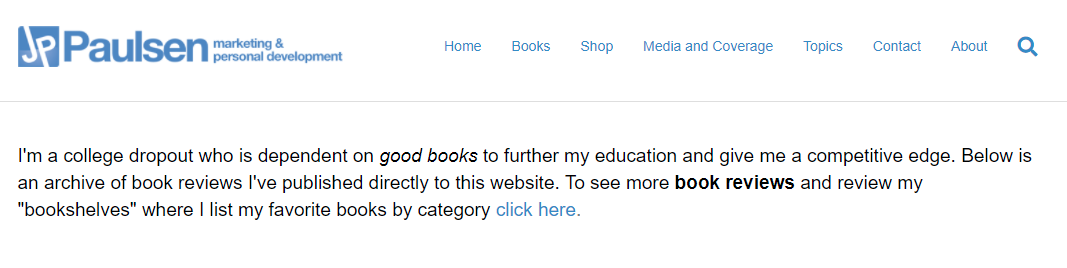
Another sometimes downplayed technique of SEO is to use Bold, Underline, and Italics to emphasize certain keywords on your website.
Some SEO experts disagree on how effective this is but I've never heard anyone suggest it would hurt.
Don't go over board but on each page/post be sure to emphasize at least one keyword you want the search engines to notice.