Web Hosting and Website Builders for The Firearm Industry
I built my first website in 2006 using Microsoft Frontpage which was at that time on its way out. In 2007 I first learned about the concept of a CMS and built a website using WordPress version 1. Since then I've built and maintained over 100 websites both of my own and of clients. Today I still use WordPress and without question I favor it over other options but today we will discuss website hosting and website builders and specifically address considerations for anyone with a business in the firearm industry.
Do you sometimes feel like this:
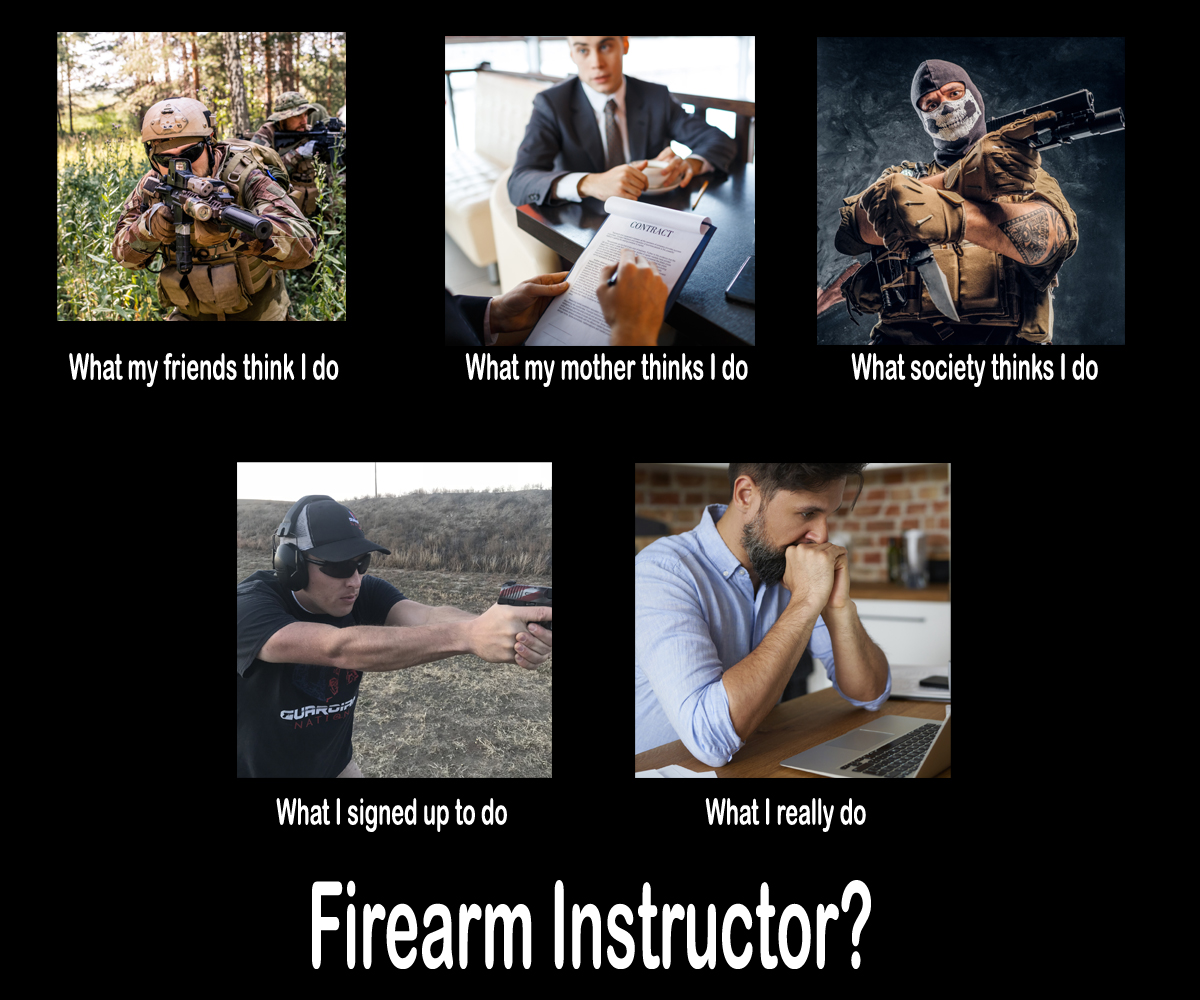
I'll disclaim that what follows is a simple and introductory conversation surrounding the technology involved in hosting a website and taking payments on it. Understanding the details as presented below will allow you to make the most informed decision.
This article is meant both to give generally helpful information that would be helpful to anyone in any industry and then specifically address questions that might be relevant to someone in the firearm industry.
However, if you find it is still overly technical and too much to absorb I recommend you skip down to my personal summary and recommendation and just take it at face value.
Table of Contents
Clarifying The Vocabulary
Before we can dive into the details it is important that you the reader be on the same page as me the teacher. Please kindly review our vocab words:
Domain Registrar: The company to whom you pay a fee to register and maintain registered your domain name. It may or may not be the same company as your web host.
Web Hosting: The company you pay a regular fee to host the website. They have actual servers somewhere connected to the internet all the time and the actual code, images, files, etc of your website are stored on their servers.
Website Builder or CMS Tool: The software used to build and manage your website. Sometimes the software is provided by the web host but other times it may be 3rd party software you install on your host's server. The most generic term used is web builder but I more often use the term CMS which stands for Content Management System.
3rd Party Backup: A backup of your website's data and files stored somewhere other than your primary web host. Helpful in case something happens to your host or your host outright shuts you down.
Web Hosting
Web hosting is the most important and critical subject of this article. The host you choose for your website will have a substantial impact on your overall experience. Your host is the core factor in determining: cost, uptime, site loading speed, and the potential of having your data/account shut down or canceled.
Like most online services you tend to get what you pay for. Popular economic options like Hostmonster, Bluehost, Hostgator, and Godaddy are famous and popular for small businesses because of their low cost and easy to use backend interfaces.
On the flip side Amazon Web Services (AWS), DigitalOcean, and other enterprise solutions specialize in large websites with a lot of web traffic and companies that are established enough to afford an in house server admin who can manage most of the server related setup and issues themselves without relying on customer support from the host.
Web Hosts And The Firearm Industry
As of this writing, I'm not aware of any web hosts who prohibit firearm-related companies or content. Certainly, there are some who prevent the sale of guns or ammunition. Shopify for example made waves a few years ago when they kicked Franklin Armory off their platform. If you are a FFL and sell firearms and or ammunition you do need to avoid all popular web hosts and seek out a company that explicitly affirms they allow your kind of business. A quick Google search or contacting your NSSF rep will yield several options.
For most of us in the firearm industry who only sell training or accessories choosing to host with a company that specializes in working with FFLs and retailers of guns and ammo is going to be an unnecessary and expensive choice. Instead, you should be able to work with any common or popular host you choose.
Further, it is important that we note hate speech and violent threats aren't tolerated anywhere. In 2020 social media website Parler, and popular online forum AR-15.com both made waves when they were shut down by their web hosts. As the firearm community is prone to do; many companies worried they could be next and perhaps we should all seek a host that is more protective of our freedom of speech.
Please understand that NO web host anywhere tolerates hate speech and violent threats. Both Parler and AR-15.com are open community sites where anyone can set up a user account and post whatever they want. This led to some content that was deemed against the terms of service of those hosts and those websites were shut down.
As a company that operates in a space that is politically sensitive, you need to have measures in place to control your content. Most of us are not social media sites or web forums so the biggest thing you need to worry about is a comment on a blog post. Regardless of your business model be sure to moderate content to a degree you can feel confident will prevent violent threats and hate speech. Doing so should keep you within the terms of service of every popular hosting service I'm aware of.
Regardless of where you host, if you have any fear about your site/account being shut down because of politics or anti-2A sentiments you should invest in a 3rd party backup. If something happens you can also restore your backup to a new and more favorable host.
Website Builder or CMS Tool
The software you use to actually build and manage your site is very important as it becomes the day-to-day touchpoint for you. It is important for you to understand Self-hosted vs Native web builder tools.
Self-hosted VS Native Tools
A self-hosted CMS is a software that can be installed on any web host. The most popular example is WordPress, which today is estimated to be the backend tool of over 60% of all websites worldwide. Joomla, Drupal, Prestashop, Magento are other examples of self-hosted website tools (CMS).
The beautiful thing about self-hosted tools is the ease of changing hosts. If you are hosting your website with Host A but have decided you want to move to Host B that is easily done with a self-hosted tool like WordPress. It can be installed on almost any web host.
Also noteworthy, most of these popular self-hosted CMS tools are free including all those mentioned above.
Self-hosted tools are extremely popular among the more savvy web designers and programmers due to their extreme flexibility. Many, including WordPress are open-source (visible and readable by anyone) which leads to an environment where programmers can easily build add-ons or plugins to expand on the core functionality of the program.
For example, lets imagine that I have a specific functionality I want to build into my website. A custom reciprocity map builder tool for example (wink wink). With WordPress there are any number of freelance developers I could find and hire to build me a plugin (addon) that can be installed on my site and perform that function for my website visitors. On a Native CMS tool that is going to be much more difficult or even impossible depending on the tool.
Native tools are web builders that require you use their hosting service in order to use their tool. Godaddy is an easy example to point out. Godaddy's web builder can only be used if you are hosting your website with Godaddy. Godaddy hosting does allow you to install and use a self-hosted tool like WordPress but naturally they want you to use their web builder as it effectively makes you prisoner to their hosting. If you use the Godaddy native web builder (or any other native web builder) and ever want to leave Godaddy you will have to rebuild your website from scratch.
Other native tools are even more married to their host. Look at Wix, Squarespace, Shopify, and Square as examples. Each of these web builders is also a web host. You cannot use Wix's web builder on any host but Wix, and you cannot use any alternative web builder on Wix the host. In the case of these examples the hosting and the web builder are sold as a package and you cannot break them up.
It is my strong opinion that self-hosted CMS tools are greatly preferable and that WordPress is the best. More on this in my summary at the end of this article.
Web Builders and the Firearm Industry
At this time I'm not aware of any web builder tools that have blocked firearm-related businesses from using their product. The other real additional insight I might add is that self-hosted tools give you some insulation from those potential problems.
If WordPress for example decided tomorrow it won't work with a company like ConcealedCarry.com (my business) then it lacks the ability to shut down my site. Because their code is open source and lives on a server/host of my choice they lack the ability to turn it off. They could potentially block me from getting future updates to the code but they can't outright shut it down.
eCommerce Tools – Another Layer of Complication
Most companies have a need to take payments and sell products on their website. Such is the nature of today's society. As such we have to look at eCommerce or shopping cart software and tools as part of the overall consideration when choosing a webhost and especially a CMS.
First we need to understand that different eCommerce solutions function differently. Here I'll give some examples:
Shopify is an eCommerce solution that is part of a the Shopify CMS and hosting product. All three are married together and as far as CMSs go, Shopify is built first and foremost for eCommerce with other website functionalities such as blogging taking a backseat. Wix, Sqaurespace, and other native CRMs and hosting providers also make it easy to add an online store to your website though they are a little less eCommerce focused than Shopify.
Contrast this with Magento and X-Cart which are also really designed for eCommerce first and everything else second but they are self-hosted solutions you can install on any host.
Today the most prevalent eCommerce solution for small to medium-sized businesses is WooCommerce. WooCommerce is estimated to currently be the backend of over 30% of all eCommerce websites in the world. WooCommerce is not a dedicated CMS like Shopify, Magento, and X-Cart. Instead, WooCommerce is actually a plugin for WordPress. WordPress is the CMS and WooCommerce is just an expansion to that.
WooCommerce, Magento, and X-Cart are all free Open Source tools. Shopify, Wix, and Squarespace are all native and married to their host and as such there is no extra cost for eCommerce capabilities as the costs are built into the hosting cost.
Merchant Providers – A Bigger Conversation
A common question that could be asked about building a website in the firearm industry would be about merchant providers and gateways. Companies that allow you to accept online payments.
I will be dedicating a future article to this topic so I will keep it brief here.
The only thing worth noting is that whatever CMS you use needs to be compatible with whatever payment gateway or merchant provider you use. Obviously the biggest and most popular companies tend to all have compatibility with each other but if you use something less common you might find it doesn't have native integration with your CMS.
My Personal Recommendations
Long story short here I recommend you use WordPress with WooCommerce. Reasons why include:
- WordPress and WooCommerce are free. While you will still have the cost of hosting it is less expensive in my experience than using Native builders that are packaged with hosting.
- You can use ANY web host you want. If you are ever not happy with your hosting provider just move your site to a different host. No need to rebuild your site from scratch. If you have concerns about the future decisions that a company might make relative to gun-related questions this is probably a critical point.
- Versatility and Customization are easier, cheaper, and more available with WordPress and WooCommerce than any other alternative period. Whatever you want your site and store to do that functionality has probably already been built for WordPress and if it hasn't it will be easy and low cost to find a competent developer to build it for you.
- WordPress may not be the easiest to use but it is easy when you get used to it and because of it's immense popularity you can figure out how to do anything with a quick Google search. There are an endless number of websites and YouTube channels dedicated to teaching people how to use WordPress more so than any alternative platform.
Many people tell me they tried WordPress but felt it was too difficult to use. They find tools like Wix, which is basically a “drag and drop” builder easier to use in making their website look how they want it to look. There is some truth to that. To that end, however, I have 2 suggestions.
- WordPress sites are built around a theme (WordPress lingo for template). You save yourself a lot of pain by looking for and installing a theme that gets your site laid out how you want it. As of this writing, there are about 1 billion WordPress themes out there (ok I made up the number but its probably a decently accurate estimate)
- Installing either Elementor or Beaver Builder on your site will bring you the “drag and drop” type functionality you may be looking for. These 2 competing WordPress plugins make WordPress even easier to use.
As to the web host I think my recommendation would change based on your budget, the amount of traffic you anticipate getting to your website, and how much you think you will need help from the host's customer service team. Here are some suggestions:
- Hostmonster, BlueHost, Hostgator, and Godaddy: These are the low-cost mass use options on the market. They are big enough and well enough established that they provide pretty good service but make no mistake this is the equivalent of buying a used laptop. It will get the job done and won't cost you much but don't expect awesome performance. Expect to pay about $100 a year to start.
- Amazon (AWS) and DigitalOcean: These are enterprise solutions. Setup is going to be more difficult but scale is their game so if you are worried about load speed and getting massive amounts of traffic these guys can handle that and do it without jeopardizing your performance. In terms of cost they are going to be the least expensive option for larger higher traffic websites. The downside is complicated setup and management and a lack of hand-holding type customer service. They expect their customers to have in-house people with the expertise to manage things.
- BigScoots and WPEngine. These are hosts that specialize in WordPress stuff specifically and while they are going to cost more than the above 2 options they are the perfect combination of performance AND hand-holding style customer service. They will ensure good performance but they are available to help you with minor or simple questions.
If you have additional questions you feel I didn't adequately address please add them in the comments below!

Jacob, I looked up WPEngine and saw that they’re lowest level has 25,000 visits per month. Is that a projection of what you speculate or a monthly limit?
That is a monthly limit. If you go over that limit they won’t block the traffic but they will ask you to upgrade or charge you overage fees. At least that was the case last time I used their service which was a few years ago.
I’ve been using square for web hosting with online store and appointments booking services. Because I’m selling firearms they have discontinued promoting payment services to me. Because of that I cannot make money. I also got my domain from them. Do I have to discontinue devices and start over? Or can I take any of the services I’ve paid for with me?
Dustin, you are going to have to start over. You should be able to transfer the domain to a different registrar. Godaddy or Uniregistry or domain.com all work fine. Once you have your domain transferred you can rebuild your website.
Jacob – Good morning and thank you. We’ve used Woocommerce for years and were just informed that our Jetpack support will go away if we offer ammo for sale on our site. We sell very little ammo on the site but I still offer for individual officers that need frangible for personal training. Do you know of any good alternatives for Jetpack in particular as it’s very useful? Thank you.
I’ve never used Jetpack but I understand it offers spam filtering and various security and performance tools. I use Akismet for spam filtering. For security I think you need a multi-layered approach but something you could check out is WPMUDev. That team has a subscription product that is about $50 a month and it includes various plugins. One is “Defender” which is a security tool. Another is Hummingbird which is a caching and other performance enhancing tool. They also have an image optimization tool as well as their Forminator plugin is my favorite form builder right now.
Jacob,
We’re a very small Importer FFL and today got the email from Shopify that they were no longer going to allow us to list certain accessories in our online store. We typically sell a few hundred dollars in magazines and optics a week online and now need an option that isn’t going to break the bank. I’m going to start looking into WordPress but don’t have any experience with it. My website building experience is from way back in the day before Frontpage even existed. So we’re going to be looking for a simpler interface as well as a payment processing option to stay away from the PayPal’s and other non2A friendly options.
Sent you an email Will. Let me know if I can be of any service.
Does anyone know of or have experience with Convesio. I have built a website in WordPress and was letting them host it but was just informed today that they are not going to allow me to use them as a host because selling firearms violates their TOS. This is the first and only website I’ve ever built and am kinda at a loss as to where to go from here.
I’ve never heard of Convesio but thank you for letting us all know. I’m surprised because a quick Google Search suggests they specifically market themselves as being a gun-friendly webhost. If you are selling guns online that does restrict you from using most popular low cost web hosts. The good news is that migrating a WordPress site from one host to another is an extremely easy task.
Hi Micah, Tom here with Convesio. We are a firearms/2A friendly host that does support and host WordPress. An important distinction here, WordPress itself is Open Source Software and as such you can download it and use it for whatever you like. The commercial company behind WordPress, Automattic, offers commercial products and services that work with WordPress, but so do many other companies like Convesio. Automattic has a hosting service for WordPress, but they do not allow firearms sites to host.
So in short, you can use WordPress for your site, but you have to find a Firearms friendly host.
Tom, thank you for continuing to clarify and thank you for sharing your company here.