What Do People Find When They Google Your Name?
There were 5 of us inside the cab of a Ford F350 driving back home from our week-long trip to SHOT Show in Las Vegas. 12 hours in the car doesn't exactly go by quickly and somehow we got on the topic of what one finds when they type their own name into Google.
I Know What I'll Find
Over the last decade, I've put some effort into tracking search results for my name and optimizing pages that I want to be found when people check me out.
For the most part my colleagues in the car it turns out, haven't given it much thought or effort.
Does It Matter?
I think it matters. When I interview potential employees I Google their name. When I meet someone at a tradeshow or get an email introduction to a new person, I Google their name.
A quick search tells me a lot about the person… even if what I learn is that they don't have much of a digital footprint. In 2020 when I'm writing this, the lack of a digital footprint can be a real bad thing depending on the business you are in.
So How Do You Control Searches For Your Name?
All normal SEO principles matter and of course depending on how common your name is the greater the challenge you have in front of you. There are a decent number of Jacob Paulsens' in the world but nothing like trying to compete on Google for Mark Smith I'm sure.
The things I've done over the years that seem to work:
- LinkedIn is a SEO Giant. When I search for a name on Google the odds are very high that one LinkedIn profile will be in the search results. ONE. Make sure you have an up to date profile and make sure you have built out your profile really well. Do you have a cover image, a profile image, a description, etc?Do you have your employment history and credentials? Do you have recommendations? There are plenty of other good reasons to be rocking it on LinkedIn, but ensuring that YOU outrank others with your name on a search engine search is a really good reason.
- Twitter is almost always there. For whatever reason when it comes to search power Twitter beats Facebook every time. Generally, when there is a Facebook link in a Google search result it just takes you to another search result page in Facebook. Not very useful. Twitter not only generally outranks Facebook in search but it also indexes specific user accounts and will take the search directly to your profile. Make your Twitter profile awesome and complete. Obviously make sure it has your name… not a nickname but the name someone might type into a Google search when looking for you.
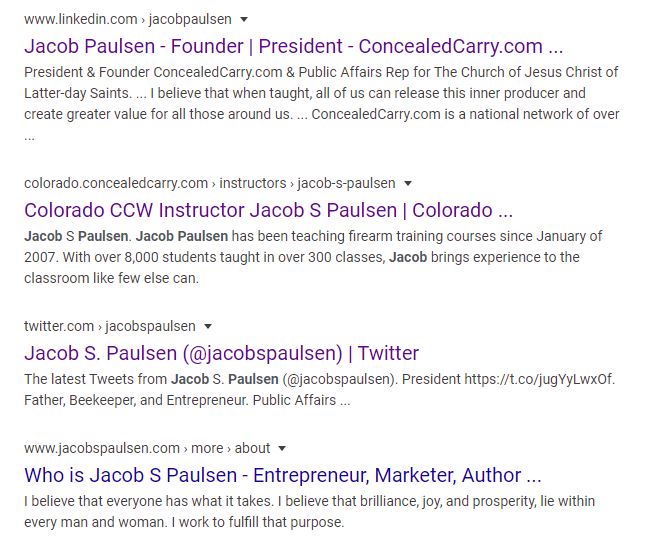
- Have a website that is your name as the domain. Having a website does mean there is a cost and you have to have some basic knowledge and skills to build and maintain said website but if you can get some version of yourname.com that is going to do wonders to control search traffic for your name.
- Identify the single place that you WANT to be the #1 search result for your name, and make sure your Twitter, Facebook, LinkedIn, and all other web assets you can control link back to that website.
- As a general rule cross-link everything. On your LinkedIn profile and YouTube channel, for example, be sure to put in your Twitter link. The more all your web assets link to each other the easier it is for Google to see that all of that is associated together and that this “Your Name” is more relevant and popular than anyone else sharing that same name.
- Rename images. When you upload an image of yourself anywhere online (Your website, Twitter, Facebook, etc) be sure to put your name as the file name of the image. Also if you are loading it to a website you control; add your name as the ALT title of the image. Almost for sure in the top 10 results on Google for your name is going to be some image results. Google is going to show 3-5 images and give the user the option to see more images that meet that search criterion. Uploading images online that have your name as the file name and/or alt text is going to help you control that part of the search results.
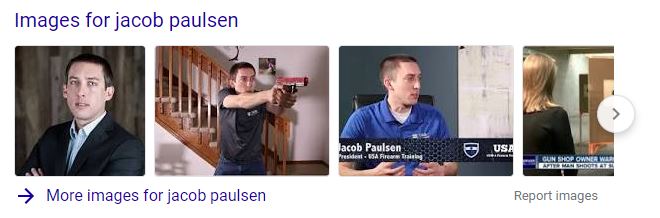
- Use Google Alerts to find web content with your name and where possible link it back to you. Google Alerts are a free service from Google that alerts you anytime a given phrase or set of words are found newly anywhere online. I have a few Google alerts set up with different variations of my name and so on occasion, Google emails me to let me know the word Jacob Paulsen has just popped up somewhere new. I ALWAYS check those web pages. If it is about me I certainly want to know what people are saying about me. I might contact the website owner or publisher and ask if they can please link my name back to my website. I might leave a comment if it is a news story, blog post, or article that accepts comments and in that comment include a link to my website. The goal is for Google to see that this webpage that has my name on it also has a link back to this other website that has more information about me. This ensures that the website I control is more likely to be the authoritative source for my name that should rank higher in search results. If the web page is about some other Jacob Paulsen out there I may still try to leave a comment and say something like “hey nice name” and still link back to my site.
