Are You Still Ignoring Google Places? Components & Overview
Late October of 2010 Google changed the search engine marketing (SEM) game again. The format in which local business results are displayed within search results changed dramatically. In the past I used to think of paid search, local search, and organic search (seo) as distinctly different strategies of search engine marketing. The changes from last fall have caused these 3 distinctions to meld into one complete strategy. Local results are displayed in every different part of the page depending on the search being conducted, and more than ever local listings play a bigger part in organic search results.
What is Google Places? Google places is the Google local business directory. In many ways it another yellow pages online solution, different from yellowpages.com or citysearch.com because it integrates with the most popular search engine on the planet. Local businesses can go to www.google.com/localbusinesscenter and list or claim their business to ensure that they appear in relevant results.
Important components of Google Places. Your Google Places page is essentially your most effective or non-effective micro-site or landing page. Depending on the quality of the content it can be a great service to driving more phone calls to your business, and visitors to your site. Considering the massive impact of the service and the fact that it doesn't cost anything; Google Places has become essential. You can of course include basic info including phone, address, websites, etc. You can also include videos, pictures, and a description of your service or product. Don't forget to select 5 key categories in which you operate to help Google index your business in searches properly.
Google Places Reviews. Your Google Places page/listing will accumulate all the reviews about your business from the various popular consumer review sites including Yelp, UrbanSpoon, InsiderPages, CitySearch, Dine.com, Travelocity, etc. In addition consumers can post reviews directly to your Google Places page. Both types of reviews are important. You want to drive more good reviews to the various consumer review sites so that you increase your total exposure and reputation online. You want to especially focus on Google Places reviews because it will give you greater strength in your Google Boost advertising (to be discussed below). Utilize the friends and family who do business with you to get some positive reviews quickly. The total number of reviews and how many stars out of 5 that you have on average will be BIG factors that will separate you from your competition in search results. RESPOND to negative reviews. Negative reviews can be your best friend if you respond with concern, eager to make a bad experience positive.
Google Places Tags. For $25 per month you can include a yellow “tag” on your Google Places listing. For many larger businesses this is a no-brainer!! All the research supports that that yellow tag and its accompanying offer/special will bring you more clicks than your competition. It does not however guarantee number one results on the page.
Google Boost. Google Boost is the simplified version of Google Adwords. It allows you to utilize your current Google Places listing as a paid ad in the paid search results of the search results page. It removes a lot of the complicated work that generally goes into a Google Adwords campaign. You can still set campaign budgets or weekly/daily budgets. This is where your Google Places reviews really pay off. You may have 200 total reviews on Google Places, of which 180 came from third party review sites and 20 were made natively on your Google Places page. In that case your Google Boost ad will show only the 20 reviews.
Google Pages Analytics. Like any other type of online advertising you will be able to measure the results from your Google Pages listings. The analytics will outline how many impressions and clicks your listing received over a specific time period. You will also be able to see the top search terms which led people to your page. This is an effective tool that you can use to determine the best keywords for your paid search and SEO efforts.
Stop ignoring this powerful & free tool and get your listing claimed and built out right away!
Jacob S Paulsen

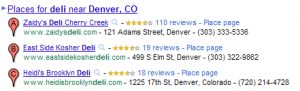
I’ve done my places listing & I’ve been wondering is there any value in optimizing my places listing?
How long does it take for reviews from 3rd party sites to show up in my places listing?
I think the most under utilized part of most peoples’ places listing is the “details” section.
If by optimize you mean drive traffic to your Google Places listing then no. Google will, in their own way optimize it for you. 3rd party reviews will begin to appear as Google starts to index them on 3rd party sites. This could be between 3-12 weeks. The details section is a great place to enter addition key words that people may enter into search parameters!
Jacob,
How does Google determine rank in the Map/ Places area for a specific Business.
Thanks,
Bill
Its a little more complex than you think. Here is a good link that goes through the details: http://seo-superior.com/local-seo/google-places-ranking-factors-or-how-to-rule-in-local-google-search/